Instagram Alt Text or alternative text is one of Instagram’s most useful, but perhaps most overlooked features. Released in November 2018, it hasn’t yet made the ‘splash’ it deserves.
And yet, this feature is one of the most seriously powerful ones launched in a while! But what is Instagram alt text? How to write alt text for Instagram? And why should you care?
This definitive guide is here to answer these (and more) questions about how to use alt text on Instagram! Read on Socializer and get it deeper:
What is Instagram Alt Text ?
Let’s get down to the first burning question: What is Instagram Alt Text all about?
If you’re familiar with SEO, you surely must have heard about “Alt text” before. In Internet lingo, “Alt” stands for “alternative”. Therefore, “Alt text” stands for (you guessed it!) “alternative text” which is displayed instead of an image when that image can’t be read
There are a couple of situations when the alt text is shown instead of a picture:
1. When the Internet is too slow to load
2. When you use a browser for the visually impaired (e.g. MozBraille) or a special screen reader that literally tells you what is on the image.
That’s why the aim of the alt text is to describe, with the utmost accuracy, what the image is all about. This way, if the Internet is slow or the user simply can’t see the image, nobody will miss out on the content you’re posting.
Alt text is everywhere on the Internet. You might not see it yourself, but it’s there. And now, it’s also on Instagram!
In fact, the platform now uses object recognition technology to generate a description of photos for screen readers, so even when you don’t use Alt Text for your images, Instagram will generate some for you:
“We’re introducing automatic alternative text so you can hear descriptions of photos through your screen reader when you use Feed, Explore and Profile. This feature uses object recognition technology to generate a description of photos for screen readers so you can hear a list of items that photos may contain as you browse the app.”(1)
So if you want to be in control, it is time to be proactive and take the advantages of the Instagram Alt Text feature yourself. After all, you are the one who knows exactly what’s on the photo, what’s important for people to know about it, and what you want your followers (and the algorithm!) to focus on
What can Instagram Alt Text mean for growth?
In simple words, Instagram Alt Text can be seen as an extension of Instagram SEO
Don’t forget that Instagram already has its own search bar, where people can find accounts, tags and places based on their search queries or, in other words, keywords. It’s just like in an Internet browser, when you type a keyword in and a browser returns your search results. In turn, hashtag research strategies involve the same tactics as content SEO, which require the use of long-tail, semantic keywords.
Alt Text on Instagram is the next step for Instagram sophisticating its search algorithms within the platform. And for you, as an Instagram user-the next step for sophisticating your growth strategies
Here’s what I mean:
As the platform uses image recognition technology to “see” what’s on your photo, this
technology helps Instagram show your post to more people who’d be potentially interested in your kind of content. When alt text is provided, it acts as a helpful relevance signal for the search engine or, in the case of Instagram, the algorithm which “understands” more clearly the target keyword behind the image.
Another point to remember is the fact that Instagram is not exclusively a mobile platform anymore. Yes, it remains to be a mobile-only app, but you can access the platform online and even post on Instagram from PC if you want. Add that to the previous point of how Instagram is absorbing search inside itself, and think how search works beyond Instagram for example, on Google Image search.
Visual search is not something to ignore: 11% of search queries are returned in the form of images, with a big chunk of results being linked from social media platforms, like YouTube, Pinterest or Twitter. A quick exercise: I just typed “Peru travel tips’, and the first-page results in Google offer me content from YouTube and Pinterest. Now imagine that extra traffic that pin gets on Pinterest from Google!
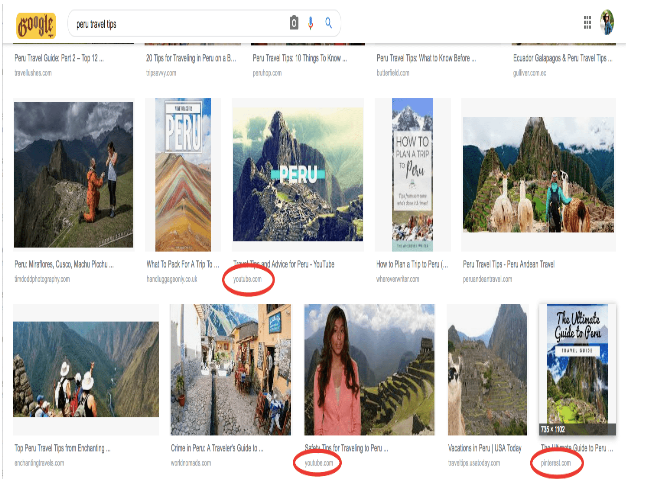
With Instagram improving its desktop experience, it wouldn’t come as a surprise if in the future you were able to find Instagram posts on Google (or other search browsers) as well.
So to sum up, these are the three main benefits of the Instagram Alt Text:
– Makes your content more inclusive for people with visual impairments
– Sends clues to the Instagram algorithm that it can pick up on
– Expands your content’s discoverability way beyond Instagram
And now that it’s clear why you should be using alt text on Instagram, let’s move on to how to add this text to your Instagram posts. Later, I’ll also offer useful tips on how to write good alt text as, surprise, it shouldn’t be a blatant copy-paste of your Instagram caption
Keep reading!
How to add Alt Text to your Instagram posts?
You can add the alt description on Instagram either before you publish your post, or after.
To do it before you post your image on Instagram, follow these steps:
1. Start by uploading (or taking) a photo to Instagram
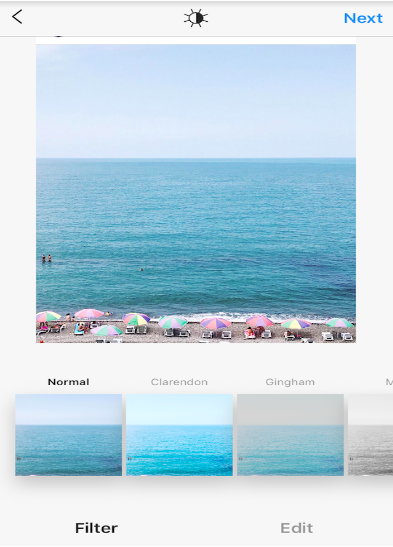
2. After you’ve chosen a filter and edited the image, click next
3. Scroll down, and tap on “Advanced Setting” at the bottom of the screen
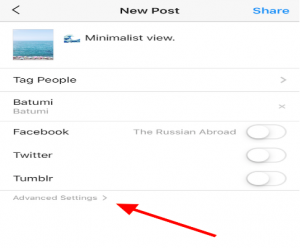
4. Click on “Write Alt text”
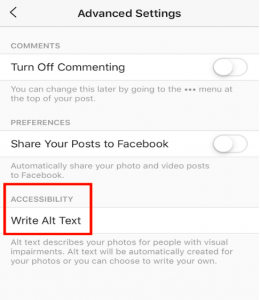
5. Write your alternative text in the box provided and click Done (iOS) or Save (Android) once you’re ready.
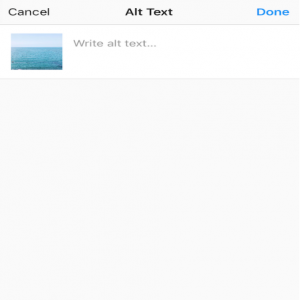
6. To finish posting, click back. You will be able to finish your caption, tags, accounts, etc.
7. Tab “Share” once you’re ready
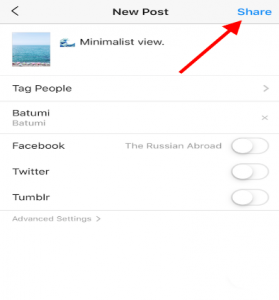
8. Et voila!
To change the Instagram Alt Text of a photo that you’ve already posted, the steps are a bit different but just as easy:
1. Go to the photo you wish to edit, and tap the three dots on the top right corner.
2. Tab Edit
3. Tab “Add Alt Text” on the bottom right
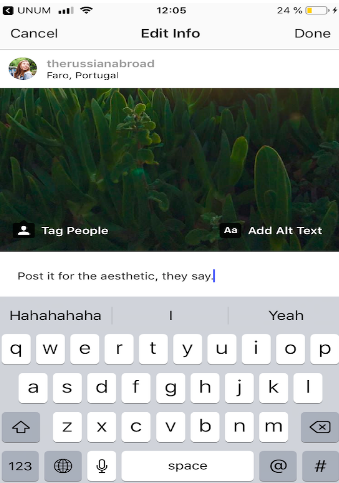
1. Write your alternative text in the box provided
2. Once you’re ready, click “Done” (iOS) or “Save” (Android)
3. To finish off, click “Done” or yet again
4. That’s it!
Instagram Alt Text Tips: What to Write?
Now that you know why and how to add alt text to your Instagram posts, the most important question is: What makes good alt text per se?
What should you write in your Alt Text and how can you make sure it’s serving well both the users and the algorithm? Giving that Instagram Alt Text is limited to 100 characters only, you have to keep it short, sweet, and to the point.
Perhaps the best tip on how to write alt text is given by Perkins School for the Blind:
“Imagine someone is sitting next to you as you scroll through Instagram and they point at a photo and ask what it is. Chances are, you’ll give them one or two sentence description that is perfect for writing as alt text.”
Here are other 6 quick tips on how to write good Instagram alt text:
Here are other 6 quick tips on how to write good Instagram alt text:
1. Don’t copy-paste your caption!
2. Focus on what you want people to remember about your photo. Write down only what’s important.
3. Explain the image as specifically as you can. If it’s an image of a puppy, say there’s a puppy. If there’s an image of two people smiling, write “Two people smiling”. No need to reinvent the wheel!
4. Make sure to include a keyword, if possible. If you’re running a diamond jewellery account, include the word “diamond jewellery” where applicable. This will extend your chances to reach your target audience on Instagram.
5. If there is important text present in your image (e.g. a quote), write it in your alt text.
6. Don’t be afraid to share colors, if they’re important! It’s totally ok to say “water the color of turquoise” or “a black and white portrait”, if that’s what really makes your content different.
Final words
Instagram Alt Text is just the beginning of Instagram trying to become a more inclusive community. It is, however, also an extension of Instagram SEO. As the algorithm is becoming smarter, search on the platform is becoming more powerful.
Instagram made it extremely easy for marketers to integrate alt text captions into the posting process, so there’s no reason not to use them-especially if they promise to grow your Instagram account!
So the question now is: When will you start?
Need Real Instagram Followers?? Real the ultimate guide that includes 27 best tips to get free Instagram followers
References:
(1): Instagram Blog.
(2): Iconosquare Blog: How to Use Instagram Alt Text Correctly?

